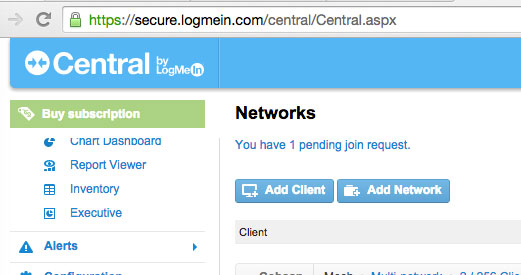1. Hamachi is the solution.
2. I need to create a gateway at the office so then i can access all the devices in the office. This is better choice rather to use mesh or hub-and-spoke.
3. I’m using Centos Linux as the gateway
4. This is how i’m install hamachi on the Centos :
yum install redhat-lsb
wget https://secure.logmein.com/labs/logmein-hamachi-2.1.0.136-1.i486.rpm
rpm -ivh logmein-hamachi-2.1.0.136-1.i486.rpm
/etc/init.d/logmein-hamachi start
hamachi login
hamachi attach your-email@email.com
hamachi set-nick “you-gw-name” <— optional
5. Logon to https://secure.logmein.com/central/Central.aspx
6. On the left menu – go to Networks –> My Networks – At the top of page you will see join pending request as image below :
7. Accept the request
8. Now we create the Network by click on Add Network
9. Fill in network name, network description and select Network type : Gateway
10. Fill in the option for network request, network password, and subscription.
11. Select the gateway – This is where you select the linux gateway you setup just now.
12. Then select the clients/members to join on this network
13. Next you need to setup DHCPD server on your gateway.
14. On ifconfig -a you will see new interfaces such as ham-br0, ham0 and ham1. Your current IP address on eth0 will be on ham-br0. Thus you need to setup DHCPD on ham-br0
15. I’ll not show, how to setup DHCPD.
16. Forwarding the packets :
vi /etc/sysctl.conf
set to :
net.ipv4.conf.default.forwarding=1
then restart the network
17. Enable IP masquerading
iptables -t nat -A POSTROUTING -o ham-br0 -j MASQUERADE
service iptables save
service iptables restart
chkconfig iptables on
18. Launch hamachi on the client, then it should working now 🙂