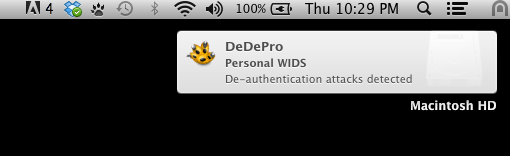Hardware needs :
1. Raspberry Pi Type B
2. WiPi – http://www.newark.com/element14/wipi/unknown/dp/07W8938
3. Ethernet Cross over cable
Instructions :
1. Install KALI linux on raspi http://docs.kali.org/armel-armhf/install-kali-linux-arm-raspberry-pi
2. The first attempt of Kali linux installation on Raspi was failed to identify my WiPi USB dongle
3. To solve this problem we need update the Raspi firmware and reinstall the OS. Please follow this instruction https://github.com/Hexxeh/rpi-update.
4. Software needs on my Raspi :
a. DHCPD
b. iptables for routing
c. Wireless Tools for scanning
d. aircrack-ng suite
e. python-scapy
f. python-pip
g. GNTP – Growl Notification Transport Protocol
5. This is the design looks like :
6. The methodology :
The Raspi will use Kali Linux ARM and will have 2 interfaces eth0 and wlan0. The ethernet interface will be the LAN and connected to the Client PC. Wireless interface wlan0 will be the WAN interface and connected to the local AP that provide the internet. Raspi will act as internet gateway and also the Wireless IDS. For the time being this WIDS only will detect de-authentication attacks. I’ll use airmon-ng to set wlan0 on monitor mode and to use scapy to detect de-authentication packet from the Wireless Network. Once it’s detect the attacks, GNTP will send the notice on the client as depicted :
7. DHCPD installation / configuration
apt-get install isc-dhcp-server
This is my dhcpd.conf looks like :
subnet 192.168.2.0 netmask 255.255.255.0 {
range 192.168.2.100 192.168.2.150;
option broadcast-address 192.168.2.255;
option routers 192.168.2.1;
default-lease-time 600;
max-lease-time 7200;
option domain-name “local”;
option domain-name-servers 8.8.8.8, 8.8.4.4;
}
Make it enable on boot :
update-rc.d isc-dhcp-server enable
Start the service :
/etc/init.d/isc-dhcp-server start
8. Setting up routing :
Before that we needs to configure static IP for this box.
This is how my /etc/network/interfaces looks like :
auto lo
iface lo inet loopback
auto eth0
iface eth0 inet static
address 192.168.2.1
netmask 255.255.255.0
network 192.168.2.0
broadcast 192.168.2.255
#gateway 192.168.1.1
allow-hotplug wlan0
iface wlan0 inet dhcp
wpa-conf /etc/wpa_supplicant/wpa_supplicant.conf
Set postrouting for wlan0
iptables -t nat -A POSTROUTING -o wlan0 -j MASQUERADE
Setting ip forward on /etc/sysctl.conf
net.ipv4.ip_forward=1
9. Install wireless tools
apt-get install wireless-tools
Setup wireless wpa_supplicants as mentioned on /etc/network/interfaces
network={
ssid=”SSID-name”
psk=”passphrase”
proto=RSN
key_mgmt=WPA-PSK
pairwise=CCMP TKIP
}
10. aircrack-suite is already intalled on KALI Linux 🙂
11. Install python-scapy :
apt-get install python-scapy
12. Install python-pip
apt-get install python-pip
13. Install GNTP
pip install gntp
Thanks to Ajay Yadav for WIDS code 🙂